Creating a level in Unreal Engine 4
The goal
The goal of this project, was to create a small level, set within a SCI-FI environment and with basic shapes. These shapes were imported in Unreal Engine 4, the engine in which we will present our level.
The process
The first steps are creating a blockout. Getting the overal shape of the level, before continuing on the details. After the blockout was made, you run as a player through to determine if it has the right feel or not.
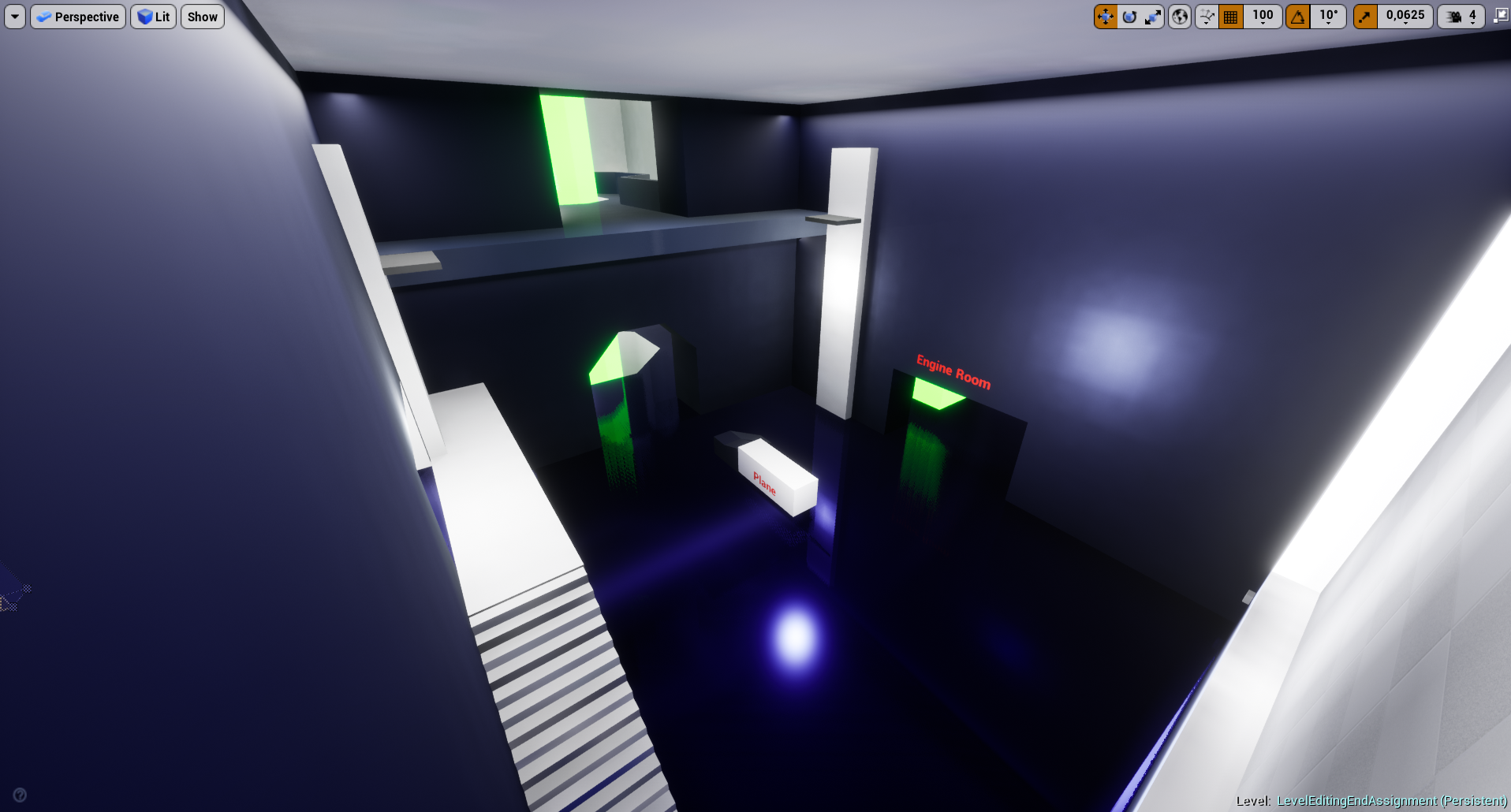
Following that, meshes are implemented.

Materials were finetuned and lightning was added along with a couple more meshes.
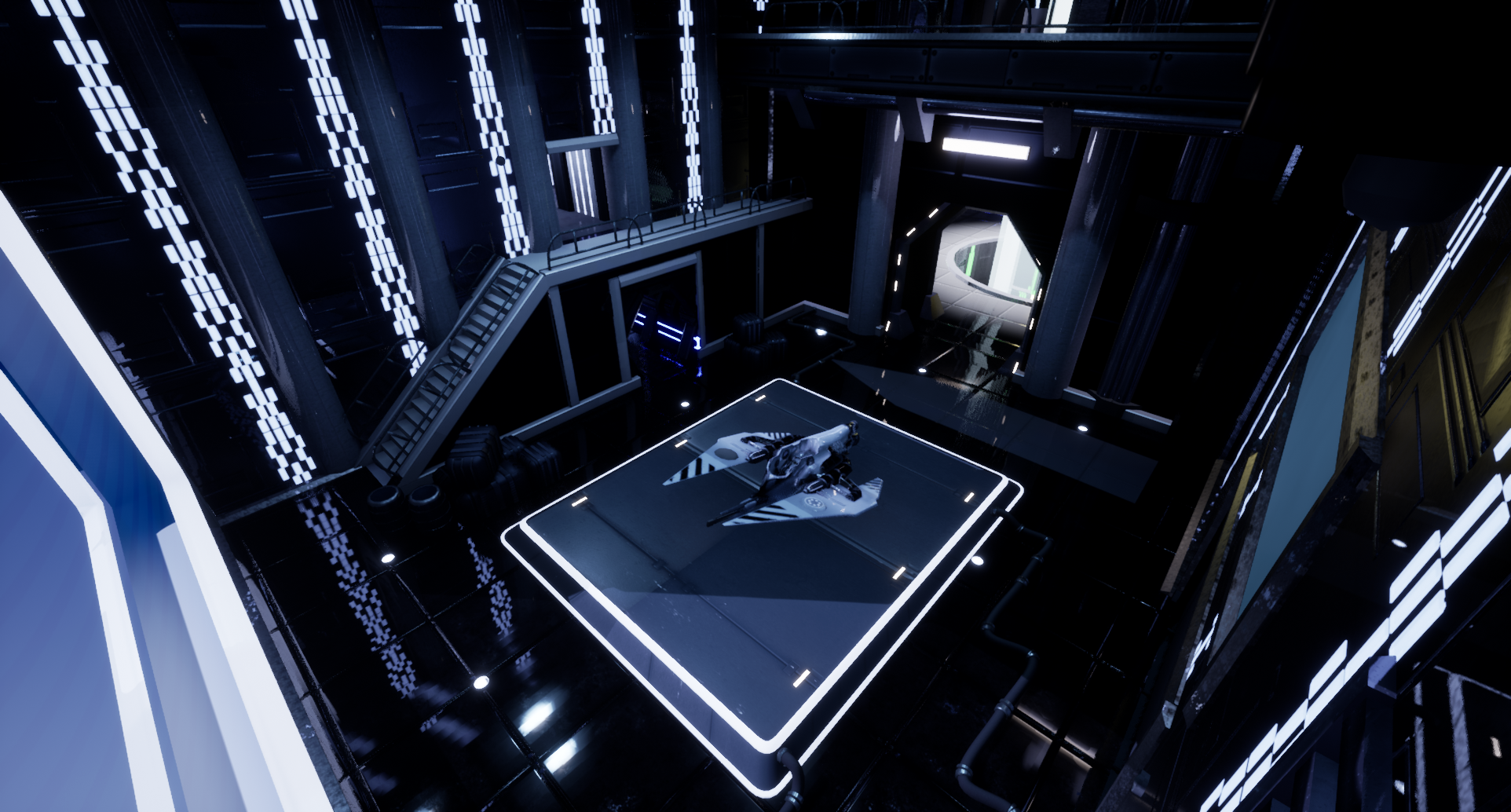
Once a room was finished, it was time to start working on the other rooms. It is good to get the feeling of the first room right, in order to apply this to other rooms. That way, when something is wrong, you won't have to change this everywhere.

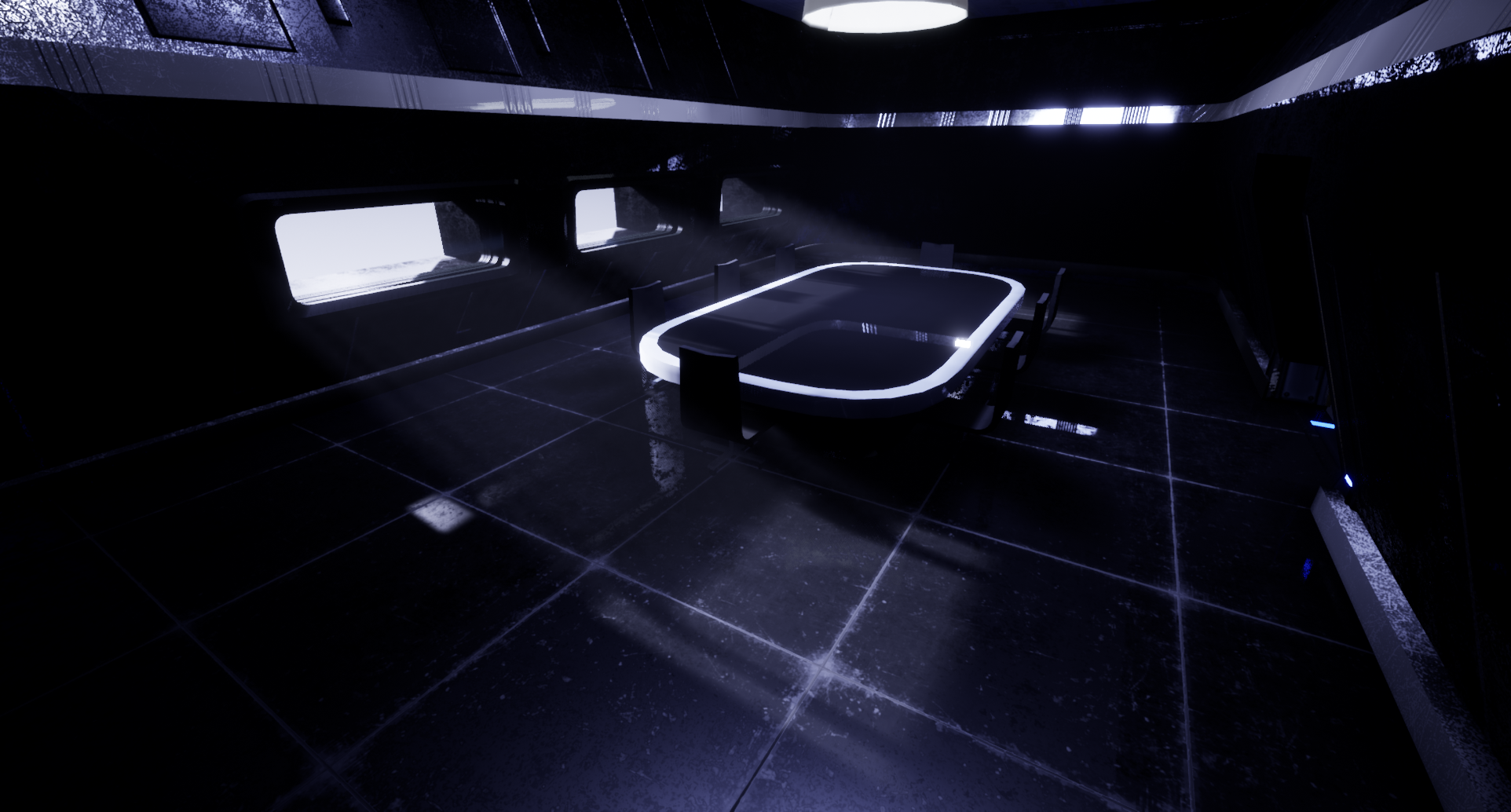



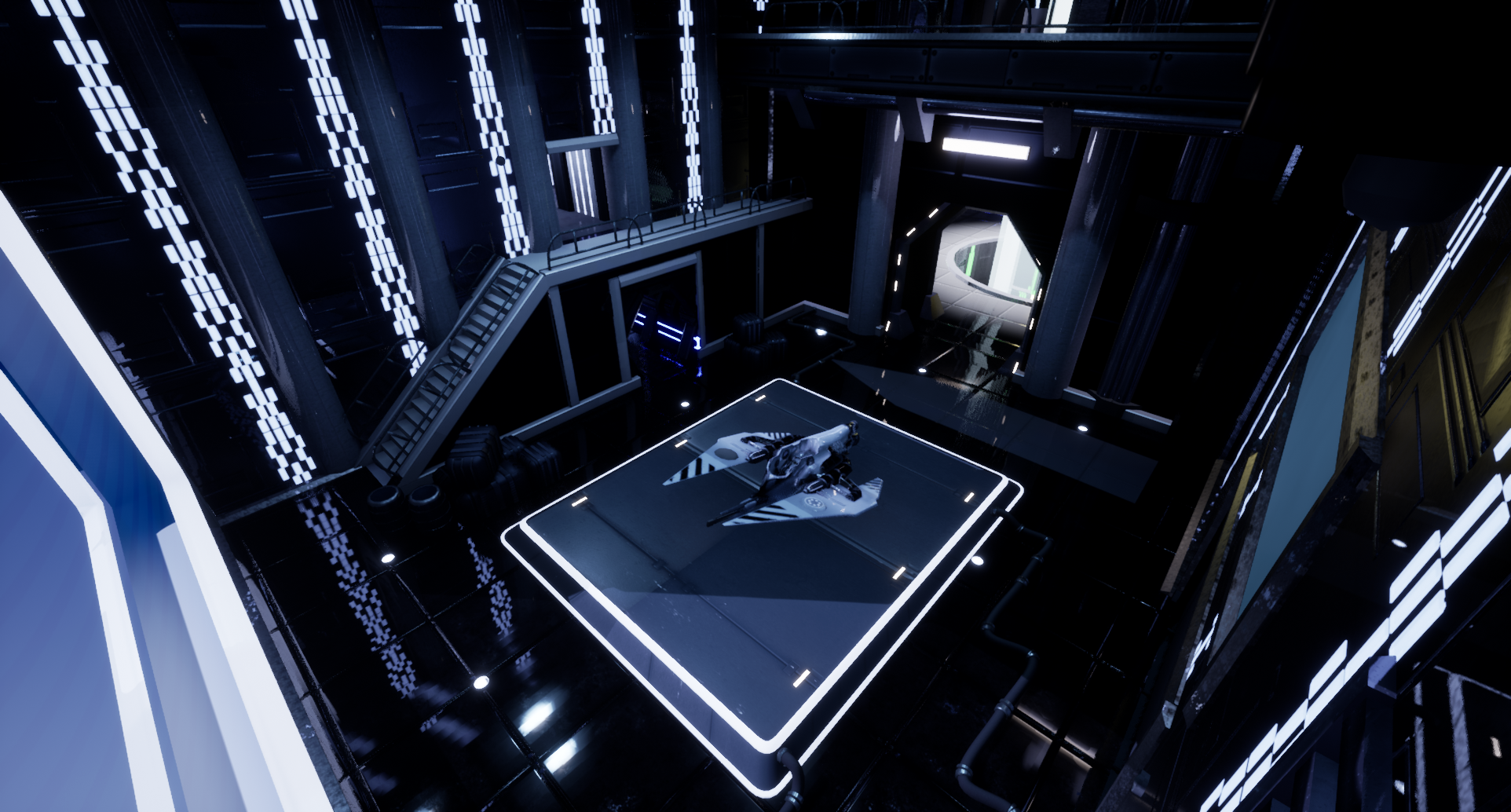
Take aways
This project mostly taught me about working with Unreal 4's work flow and its Material Editor. Basic usage of Blueprints was also a part of it. It's worth noting that through designing a level, the thought-process and experimenting must not be underestimated. Questions like: "Is this button obvious enough?", "Will people even find this entrance?", "If I pull this switch, is it noticable what it does?" are returned on a regular basis.